The Visibility settings in Revive.so allow you to display the original publication date of republished posts, giving your readers context and maintaining transparency. These options help ensure your audience understands when content was first published, even after it’s been republished.
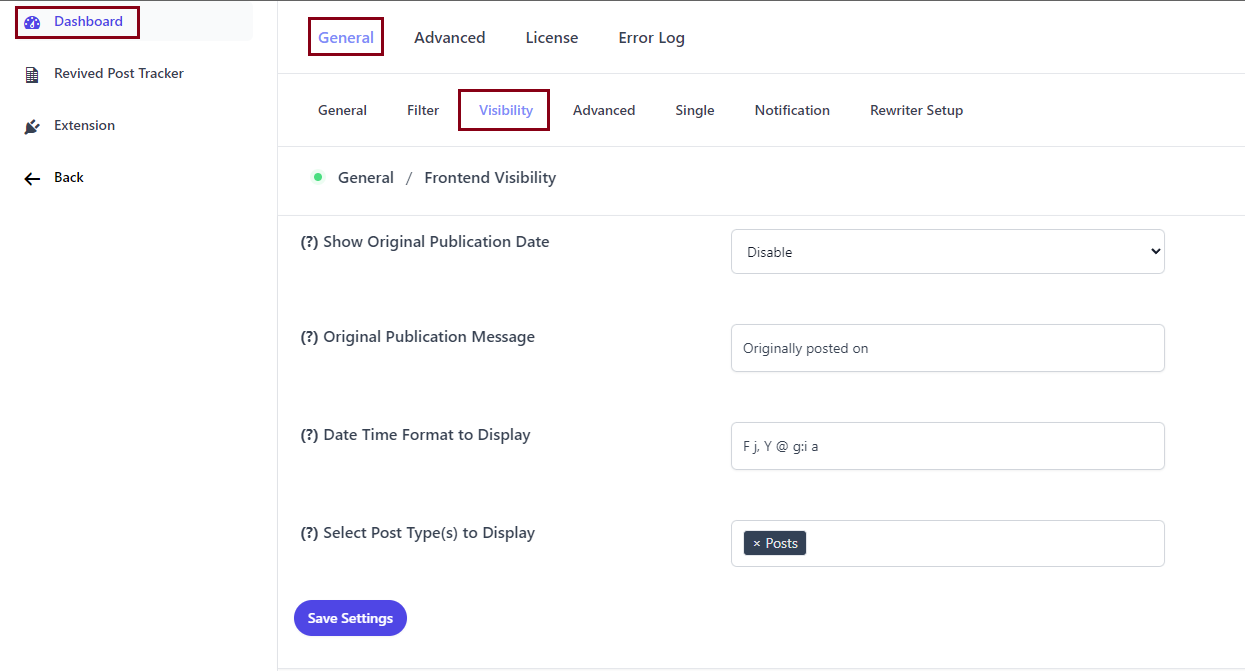
Settings and Functions
- Show Original Publication Date
-> Enable this option to display the original publish date of republished posts on the frontend. You can choose to show this date either before or after the post content. - Original Publication Message
-> Set a custom message to appear alongside the original publish date. This acts as a prefix and adds clarity for your readers, for example, “Originally published on…” - Date Time Format to Display
-> Customize how the date and time will appear on the frontend. You can adjust the format to match your site’s style or user expectations. - Select Post Type(s) to Display
-> Choose which post types will show the original publication date. This ensures that only the content you specify displays republish information, giving you full control over the visibility of this data.
With the Visibility settings, you can communicate clearly with your audience by showing when a post was first published. By displaying this information prominently and customizing its appearance, you can enhance transparency and build trust with your audience.