The Notification tab in Revive.so gives you control over how and when email alerts are sent regarding republishing activities. Whether you prefer to stay in the loop yourself or keep post authors informed, this section offers powerful tools for seamless communication.
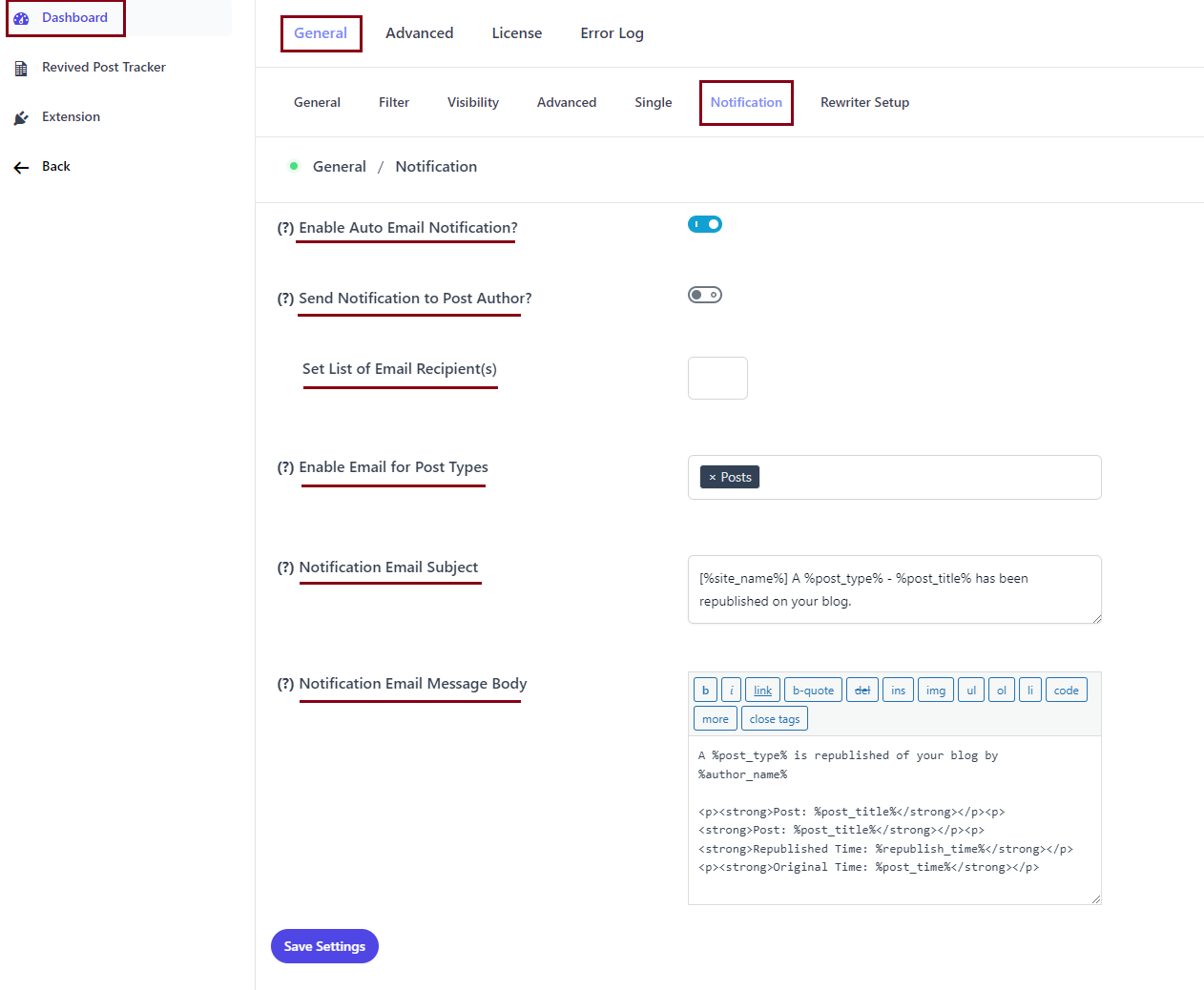
Settings and Functions
- Enable Auto Email Notification
-> Activate this setting to receive automatic email alerts whenever a post is republished. Once enabled, additional configuration options become available:
* Set List of Email Recipient(s): Enter the email address or multiple addresses where republishing notifications should be sent.
* Enable Email for Post Types: Choose the post types for which notifications should be triggered.
* Notification Email Subject: Customize the subject line of the email. Use dynamic tags to insert post titles, site names, or other useful details.
* Notification Email Message Body: Customize the content of the notification email body using dynamic tags for personalized messages. - Send Notification to Post Author
-> Enable this option to send emails to the original post authors, keeping them informed about republishing activities.
With customizable recipient lists, dynamic messaging, and role-based notifications, the Notification settings help streamline your communication and improve visibility into content activities across your site.