The Filter options within Revive.so’s General settings give you precise control over which posts are eligible for republishing. These settings help ensure your content reaches the right audience at the right time by allowing you to narrow down republishing criteria based on post type, taxonomy, author, and more.
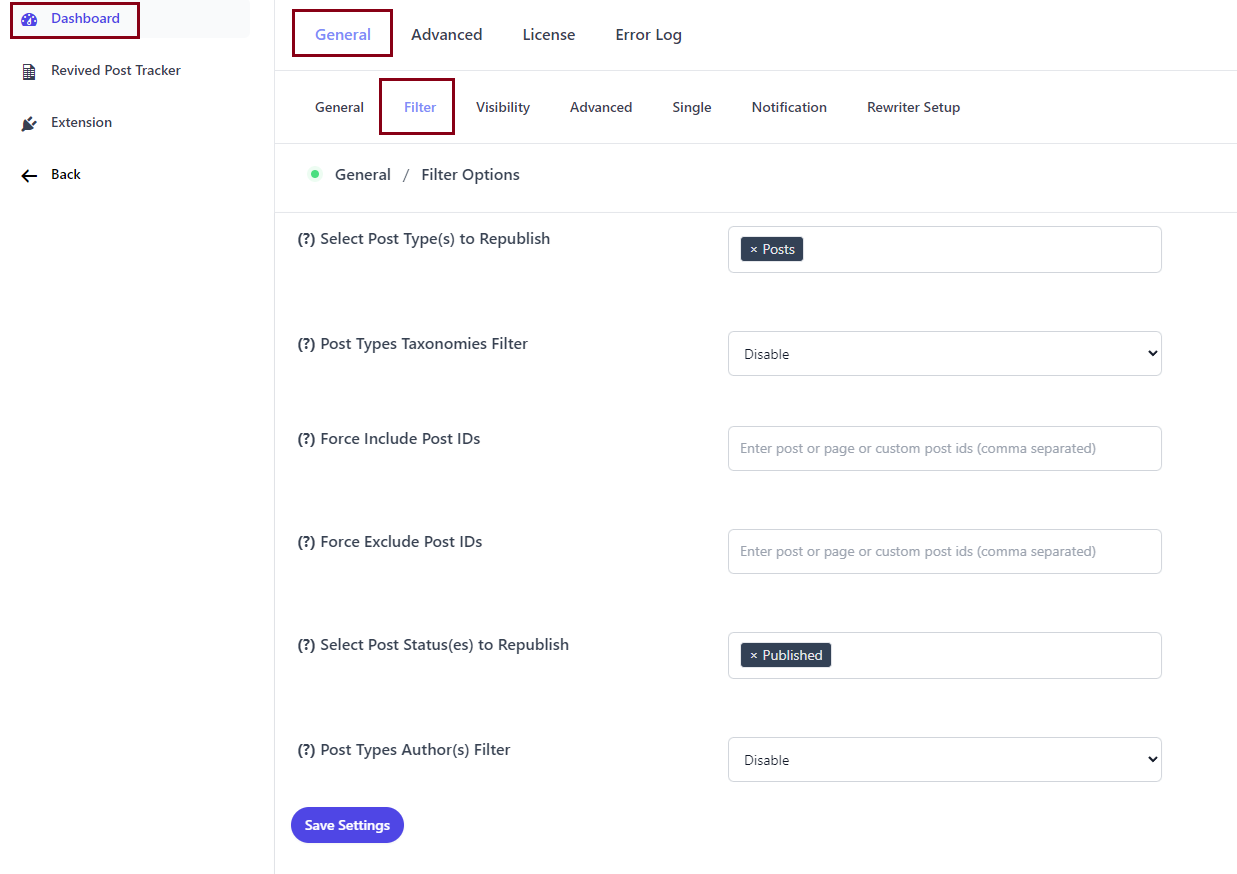
Settings and Functions
- Select Post Type(s) to Republish:
-> Choose the post types you want to republish globally. You can select from options such as Posts and Pages, depending on how your content is structured and what content you want to prioritize. - Post Types Taxonomies Filter
-> Decide how taxonomies like categories or tags affect republishing. You can include or exclude specific taxonomies. If you choose to exclude, posts from those categories will be skipped. If you choose to include, only posts from the selected categories will be republished. - Force Include Post IDs
-> Manually add specific post IDs that should be forcibly included in the republishing list. These posts will still need to meet all other eligibility conditions to be republished. - Force Exclude Post IDs
-> Enter post IDs that you want to forcibly exclude. These posts will not be considered for republishing, even if they match all other criteria. - Select Post Status(es) to Republish
-> Select which post statuses are allowed in the republishing cycle. You can choose from Draft, Pending Review, Private, and Published, giving you flexibility to include content that fits your editorial workflow. - Post Types Author(s) Filter
-> Filter republishing based on post authors. You can choose to include or exclude specific authors, allowing you to control which users’ content is eligible for republishing.
Whether you’re managing post types, narrowing your focus to specific categories, or excluding particular authors, the Filter settings give you powerful tools to fine-tune your republishing strategy and keep your content relevant.