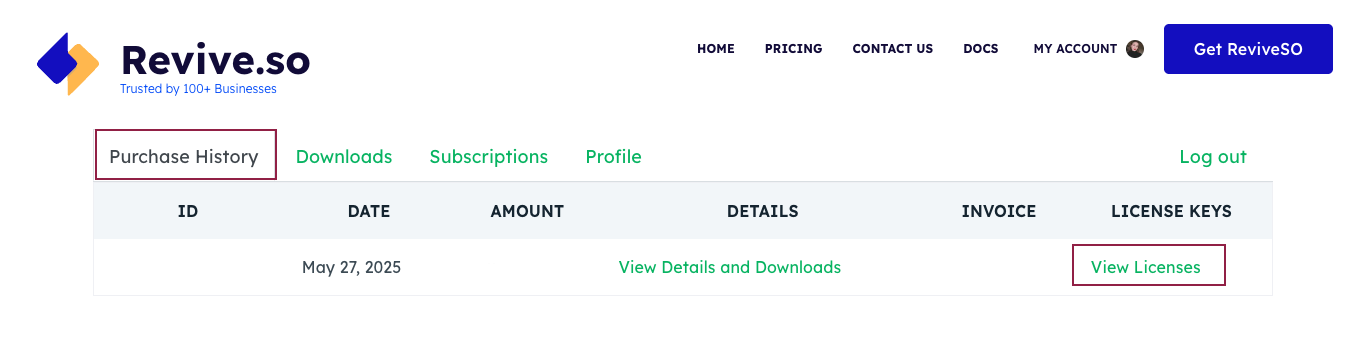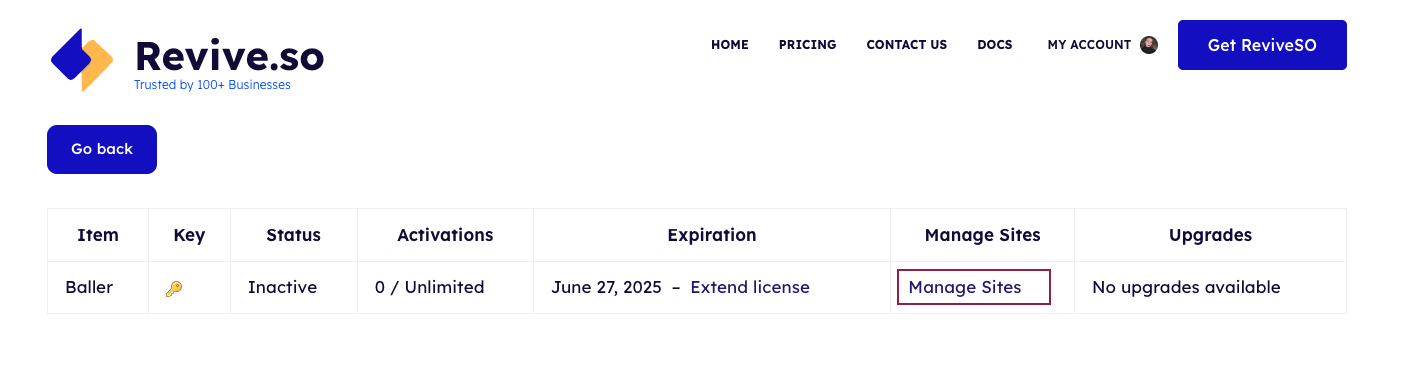Yes, you can transfer your Revive.so license to a different domain at any time.
To do this, simply deactivate the license on your current website and then activate it on the new one.
You can deactivate the license directly from your WordPress dashboard by going to Revive.so > Dashboard > License.
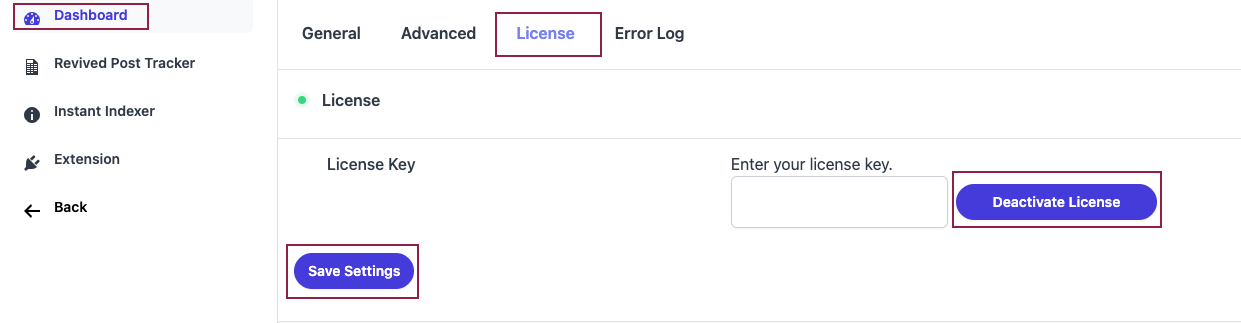
Alternatively, you can manage it from your Revive.so account by navigating to Purchase History, then selecting View Licenses, choosing Manage Sites, deactivating the current domain, and activating the license on the new domain.