Within this section, you can fine-tune your republishing strategy with advanced settings designed for easier control and customization. Let’s explore each option to see how they can make managing your content even simpler.
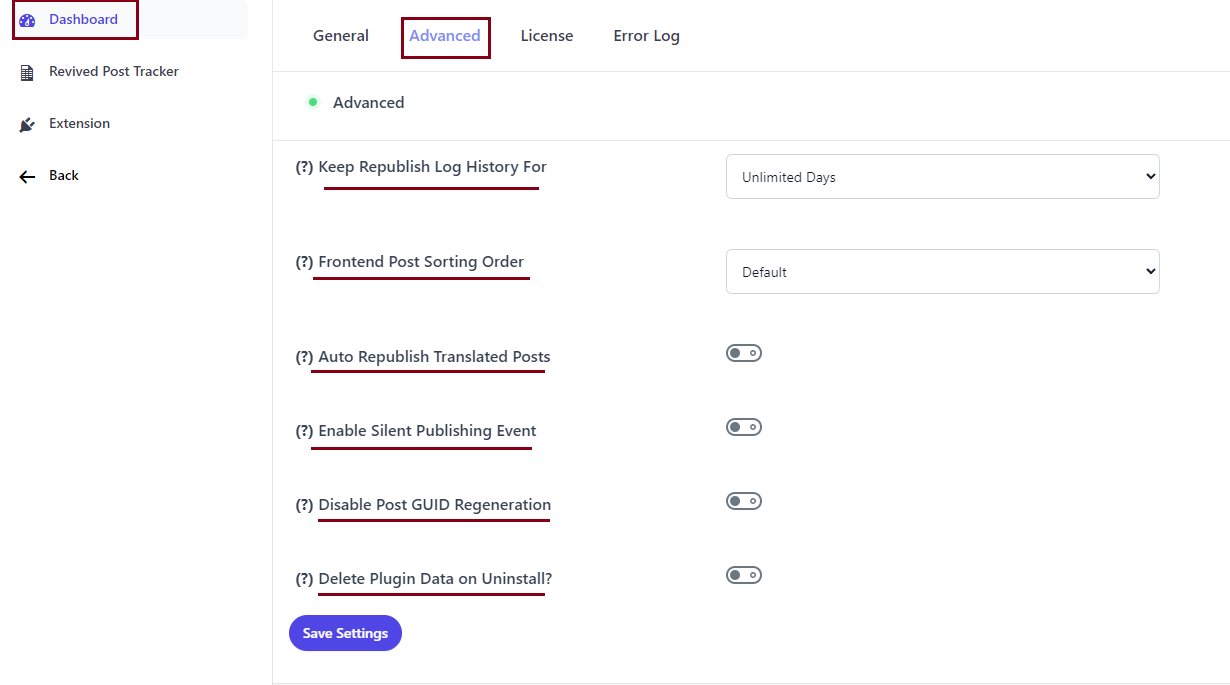
Settings and Functions
- Keep Republish Log History For
-> Specify the duration for keeping republish logs before they are automatically deleted. Options range from 3 to unlimited days. - Frontend Post Sorting Order
-> Select the sorting order for republished posts on the front end. Choose from options like Default, Original Publish Date (ASC), and Original Publish Date (DESC). - Auto Republish Translated Posts
-> Enable automatic republishing of WPML or Polylang translated posts related to a particular post being queried for republishing. This setting ignores other conditions for translated posts. - Enable Silent Publishing Event
-> Enable this option to prevent triggering the actual WordPress post publish event. Useful for avoiding social media shares or other actions triggered by new post publishing. Enabling this also disables OneSignal support. - Disable Post GUID Regeneration
-> Disable regeneration of post GUID (Globally Unique Identifier) upon republishing, keeping it the same as before republishing. - Delete Plugin Data on Uninstall
-> Enable this option to remove all plugin data from your website upon uninstallation.
Whether you need to control the duration of republish logs, adjust post sorting order, or manage plugin data, these settings offer flexibility and customization.