The Single tab in Revive.so is divided into three key sections: Post Metabox, Individual Republish, and Republish Actions. These settings allow you to fine-tune republishing behavior at the post level, giving you more flexibility and control over how and when individual posts are republished.
Post Metabox
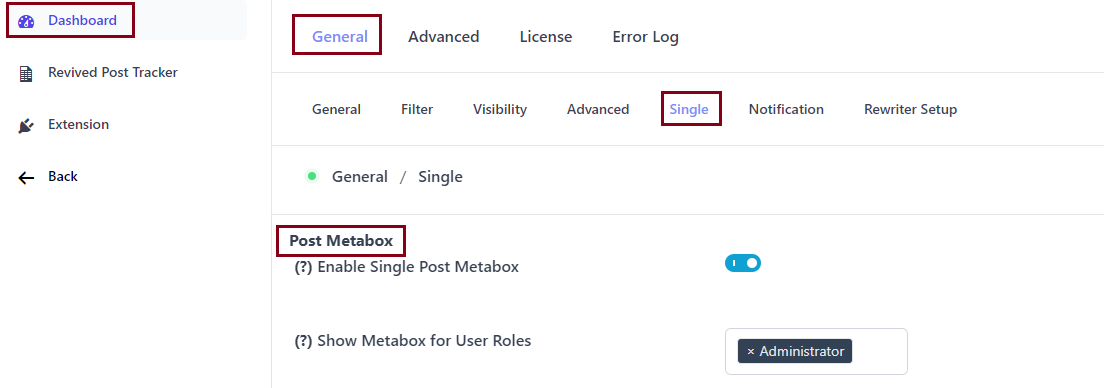
- Enable Single Post Metabox
-> Activate this option to allow republish settings to be adjusted for each post individually. A custom metabox will be added to the post edit screen, letting you configure republishing parameters per post. - Show Metabox for User Roles
-> Define which user roles can access and use the post-level republish metabox.
Individual Republish
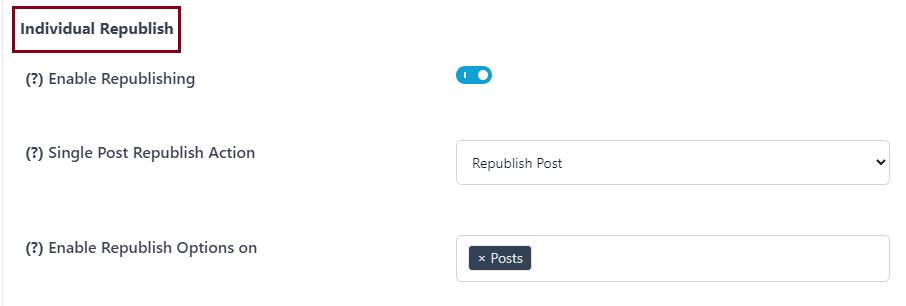
- Enable Individual Republishing
->Enable automatic republishing for single posts. When active, a metabox will appear in the post editor, allowing you to schedule and manage republishing events. - Single Post Republish Action
-> Choose the action to take when an individual post is republished. The default is to Republish Post. - Enable Republish Options on
-> Select which post types should support individual republish options. Only the specified types will have access to this feature.
Republish Actions
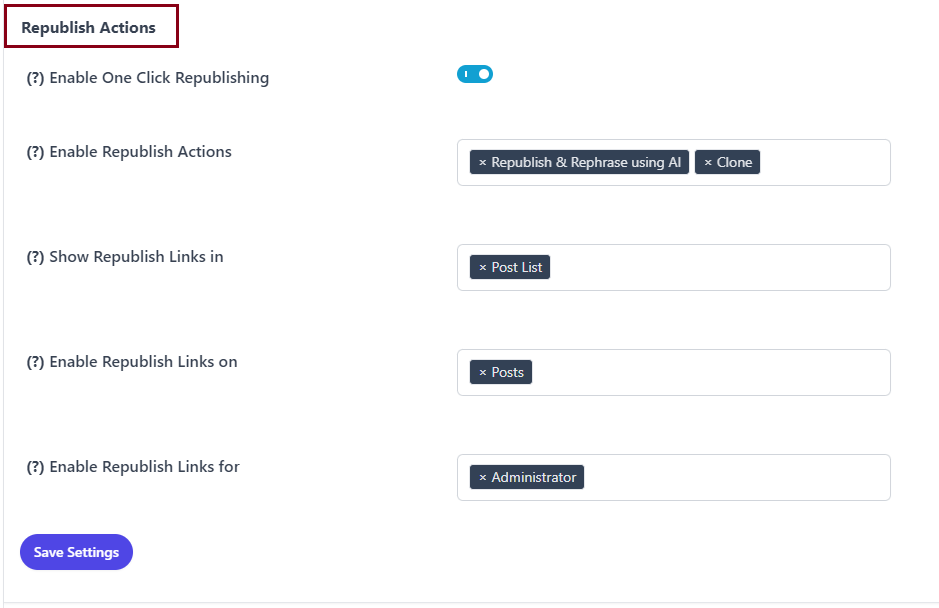
- Enable One Click Republishing
-> Add quick republish links to post rows and edit screens. This allows for immediate republishing with a single click. - Enable Republish Actions
-> Choose which republish action links should appear on the post list and edit pages. - Show Republish Links in
-> Specify the locations where the republish action links will be visible. - Enable Republish Links on
-> Define which post types should support one-click republish links and individual republish settings. - Enable Republish Links for
-> Set the user roles permitted to access the republish links and metaboxes, maintaining control over who can trigger content updates.
From setting post-specific republishing parameters to enabling quick actions, the Single tab helps streamline your content management process.