The Rewriter Setup section in Revive.so allows you to integrate AI-powered rewriting into your republishing workflow. Whether you’re republishing existing content, creating duplicates, or doing both, this feature helps streamline your content strategy.
Subscribers on the Baller plan get access to a dedicated ChatGPT-4 AI key, unlocking unlimited rewriting capabilities powered by OpenAI.
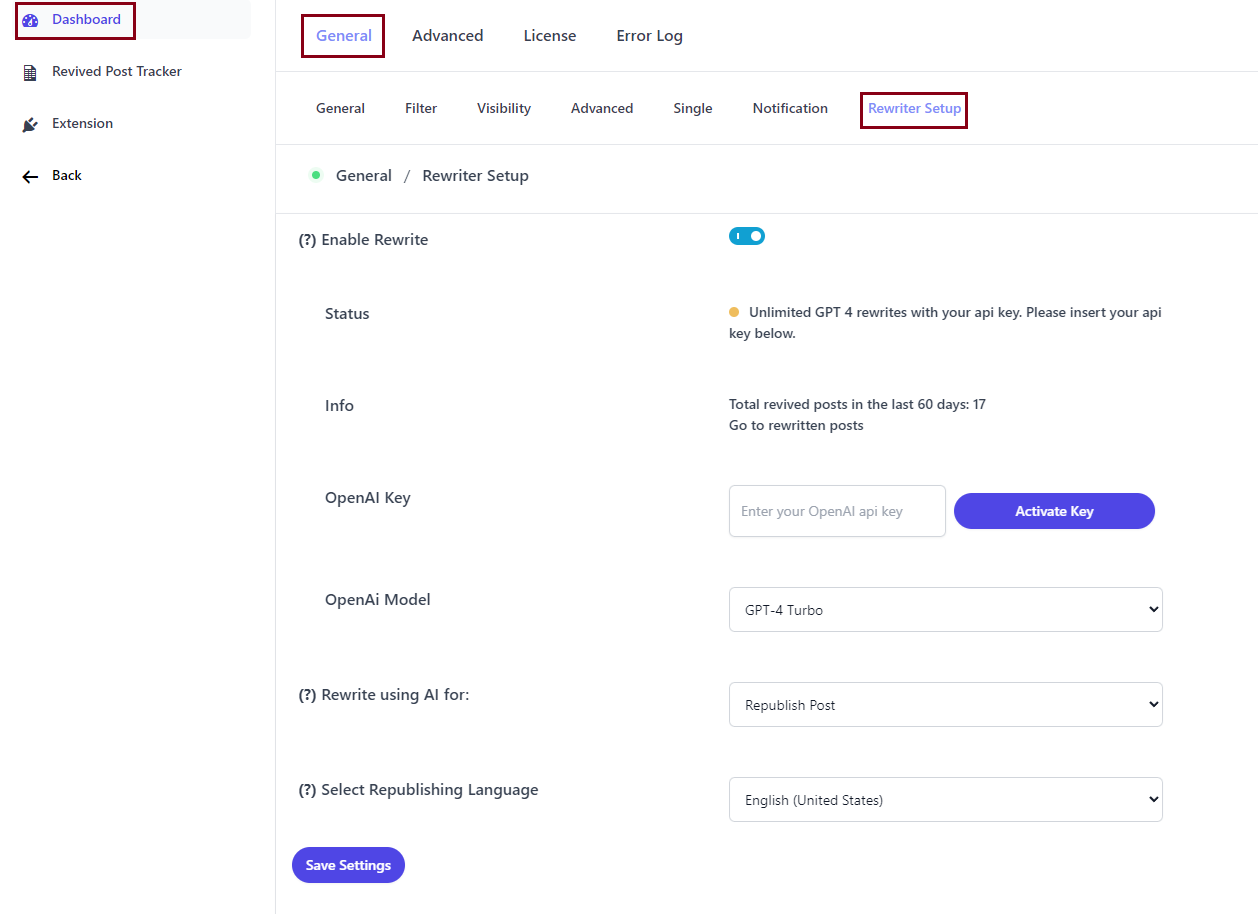
Settings and Functions
- Status
-> This field shows whether your AI key is currently active. If it hasn’t been activated yet, you’ll be prompted to enter your license details below. - Info
-> Displays the total number of posts that have been revived over the last 60 days. This provides quick insight into how actively the plugin is being used on your site. - OpenAI Key
-> Enter the exclusive AI key provided with your Baller plan to enable the AI rewriting functionality. - OpenAI Model
-> Choose your preferred OpenAI model for content rewriting: GPT-4 Turbo or GPT-3.5 Turbo. Select the model that best suits your performance and quality needs. - Rewrite using AI for
-> Decide when AI rewriting should take place. You can apply it to: Republish Post, Duplicate Post, or Both. - Select Republishing Language
-> Choose the language in which the AI should rewrite the content. This ensures that the rewritten output remains relevant and contextually appropriate for your audience.
With the AI integration available through the Baller plan, you can elevate your content strategy effortlessly. Use powerful rewriting tools to maintain content freshness, improve clarity, and optimize for different audiences.