The Advanced settings in Revive.so’s General section provides deeper control over the timing, frequency, and method of republishing your content. These options help you fine-tune the plugin’s behavior to align perfectly with your content strategy and publishing schedule.
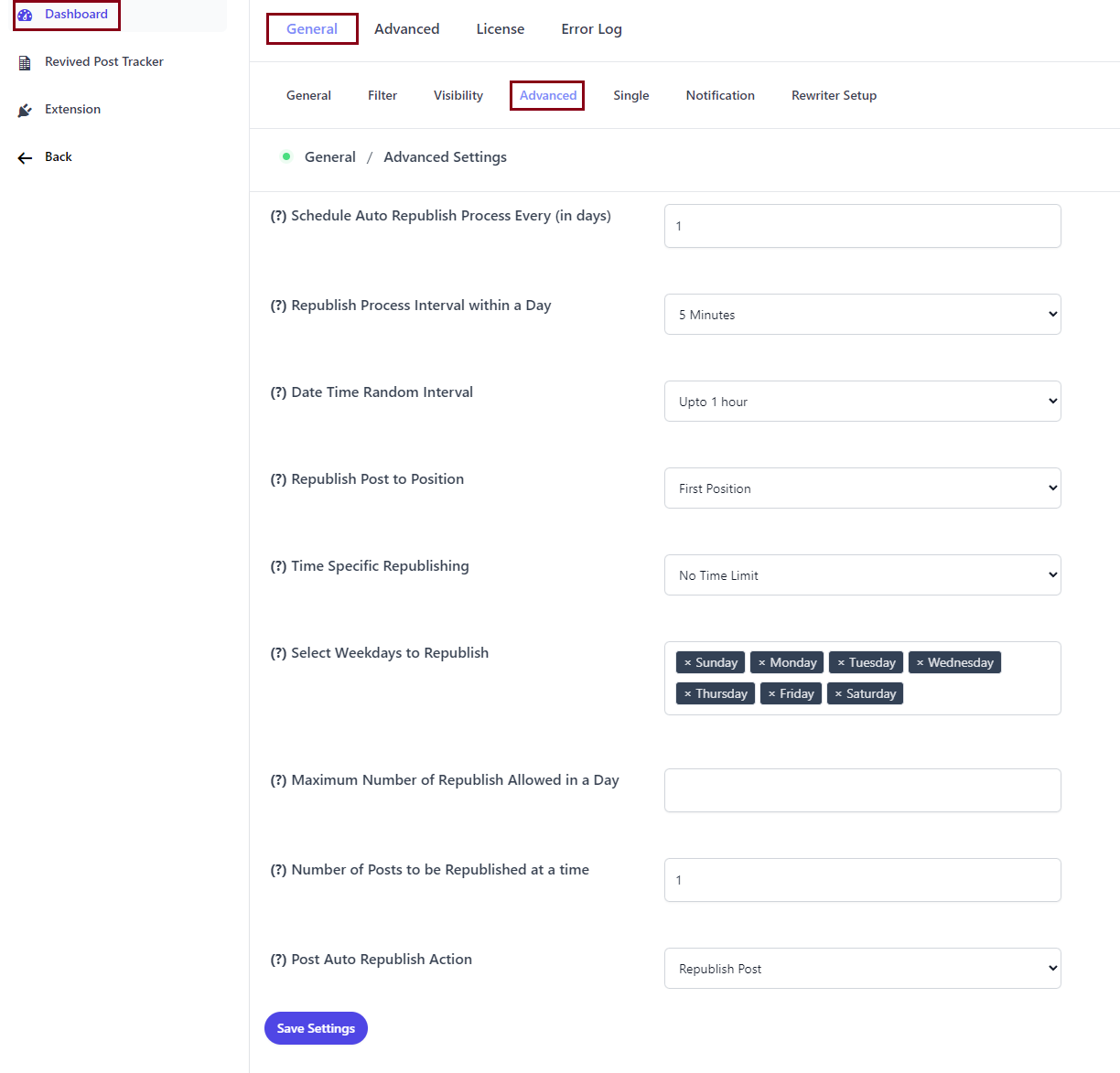
Settings and Functions
- Schedule Auto Republish Process Every (in days)
-> Set how often the auto-republish process should run by specifying the interval in days. This determines the frequency with which your content will be republished across the site. - Republish Process Interval within a Day
-> Define the interval between republish events throughout a single day. This helps spread republishing more evenly over time, based on the last run. - Date Time Random Interval
-> Add a layer of randomness to the timing of republishing events. This makes the schedule appear more natural, both to your readers and to search engines. - Republish Post to Position
-> Choose where republished posts should appear relative to other posts on your site. This setting controls how the republished content is ordered on the frontend. - Time Specific Republishing
-> Enable this option if you want republishing to happen only within certain hours of the day. You’ll be able to define the start and end times during which republishing is allowed.. - Select Weekdays to Republish
-> Decide on which days of the week posts can be republished. This helps you avoid republishing on low-traffic days or tailor your schedule to match your audience’s behavior. - Maximum Number of Republish Allowed in a Day
-> Define the maximum number of posts that can be republished each day. This keeps the process under control and helps you stay consistent with your content strategy. - Number of Posts to be Republished at a time
-> Control how many posts are republished in each republishing cycle. - Post Auto Republish Action
-> Decide how republishing is handled: either republish the original post or create a duplicate. This setting lets you choose between updating the original content or generating a new, separate post.
These advanced controls give you the flexibility to shape how, when, and how often your content gets refreshed, helping you maintain a consistent presence and keep your site dynamic.