Welcome to Revive.so, a powerful plugin designed to refresh and elevate your content strategy. In this section, we’ll explore the General settings area, which gives you essential controls over how and when your posts are republished.
These options let you fine-tune the republishing process to match your content goals.
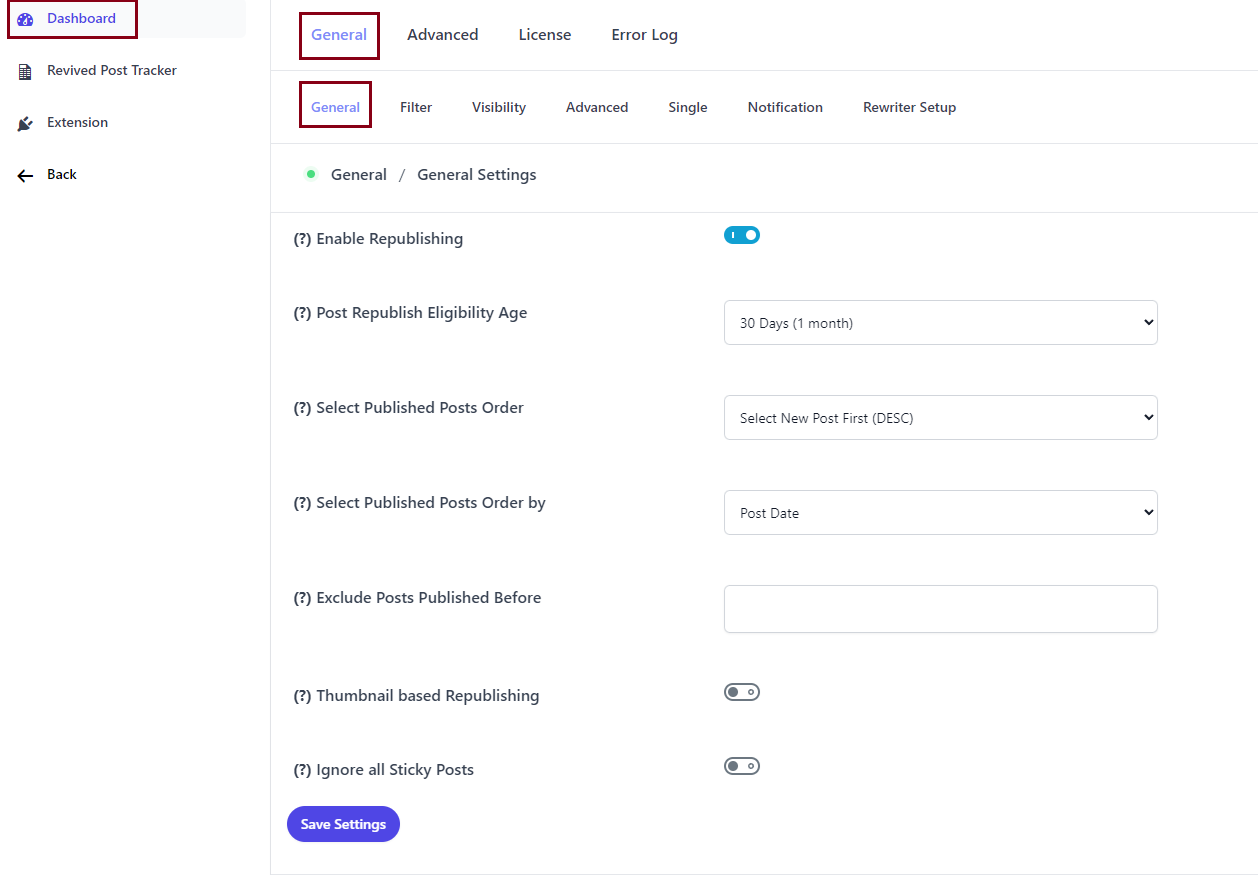
Settings and Functions
- Post Republish Eligibility Age
-> This setting lets you define the minimum age a post must reach before it becomes eligible for republishing. Only posts published before this age threshold will be considered.
Note: For posts that have already been republished, the plugin uses the most recent republish date instead of the original publication date. - Select Published Posts Order
-> Choose how Revive.so retrieves older posts from your database. This setting determines the general order in which posts will be republished. - Select Published Posts Order by
-> This option allows you to set the specific parameter used to sort posts (e.g., by publication date). By default, posts are ordered by the date they were originally published. - Exclude Posts Published Before
-> Set a cutoff date to exclude older posts from the republishing process. Posts published before this date will not be considered. Leaving this field empty means no date restriction will be applied. - Thumbnail based Republishing
-> Enable this to republish only posts that have a featured image. Any post without a valid thumbnail will be skipped during the republishing cycle. - Ignore all Sticky Posts
-> Turn on this setting to exclude sticky posts from being republished. Only standard (non-sticky) posts will be included in the republishing queue.
These settings help you control which content is eligible, how it’s prioritized, and what gets excluded. With the General options configured, you can ensure Revive.so works in perfect alignment with your content strategy.